



On the app's Assign page, you can choose where on your website to display cross sell and upsell offers. One key location is the Product Page, where you can enable Cross Sells, Upsells, and Frequently Bought Together Bundles.
Start your 14-Day Trial.webp)
Assigning Cross Sells, Upsells, and Frequently Bought Together Bundles boosts sales and enhances the customer experience.
Cross sells suggest complementary products, Upsells promote higher-end items, and Bundles highlight popular combinations.
These strategies increase average order value and create a personalized shopping experience.
.webp) Book a Demo
Book a DemoBeyond Product Pages, our app offers 8 locations to display Cross Sells and Upsells, including the Cart Drawer (Mini-Cart) and Pop-ups. Cross Sell & Upsell provides more locations than any other app!
If you need Custom Locations (available on higher plans), our team is ready to assist. Simply let us know your desired pages, and we'll create custom codes to seamlessly integrate Cross Sells and Upsells.
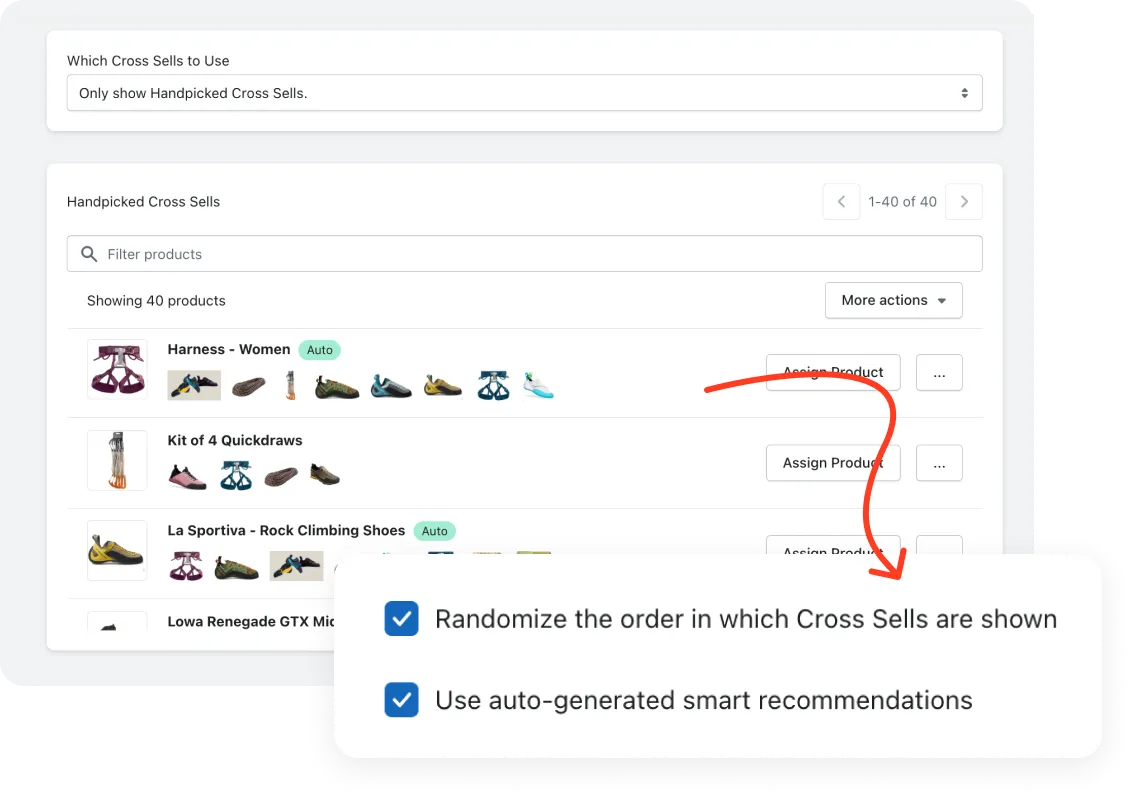
Once you've enabled your cross sell locations, you have the flexibility to assign Cross Sell and Upsell recommendations manually or leverage our AI Smart Recommendations feature to automatically generate cross sells and upsells based on collections, sales history, and order history.
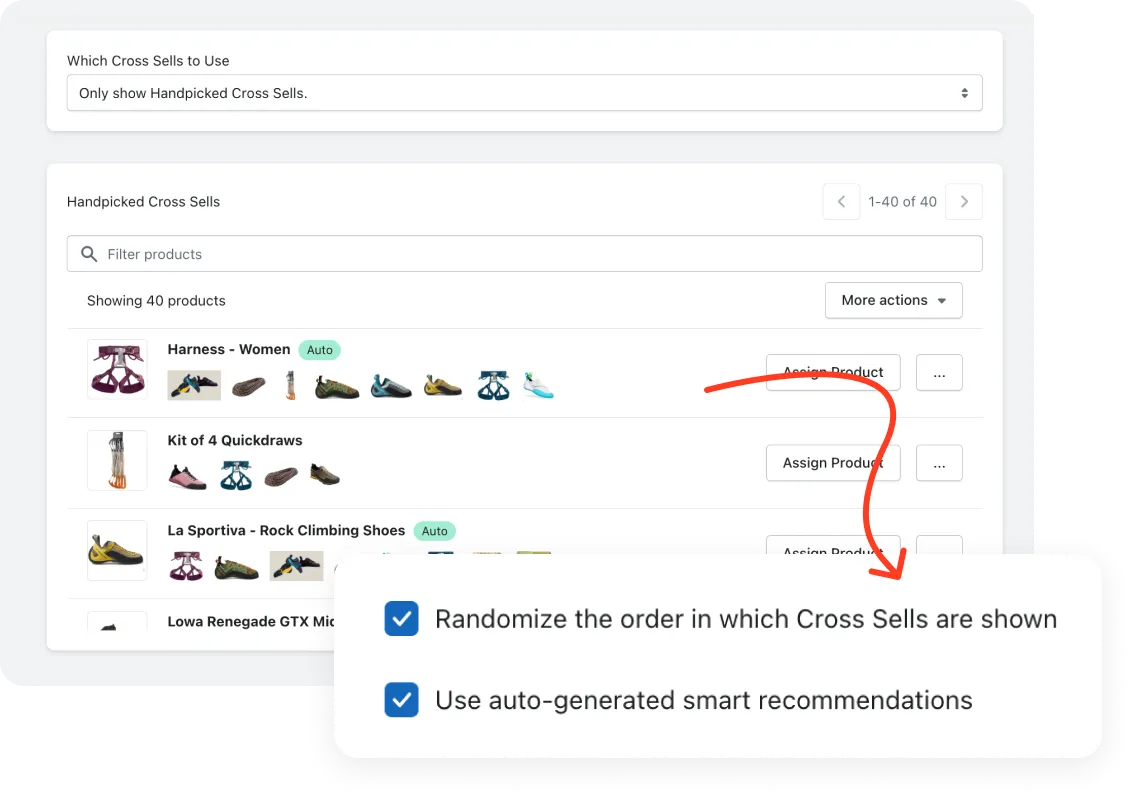 Book a Demo
Book a DemoExperience the power of cross selling and upselling with ease by downloading our app today. Gain a deeper understanding of how Cross Sell & Upsell works with our app overview.
Install Cross Sell & UpsellNow that you have enabled your Cross Sells locations and selected the corresponding Cross Sells type, it's time to assign your Cross Sells effectively.
If you are choosing to display Cross Sells and Upsells on your Cart Page for example, you want to make sure you are assigning items on a per-product basis.
You can easily link Cross Sells A, B, and C to each other using the "link" button when assigning them manually. Alternatively, use our Smart Recommendations feature to generate Cross Sells and Upsells based on collections, sales history, and order history.
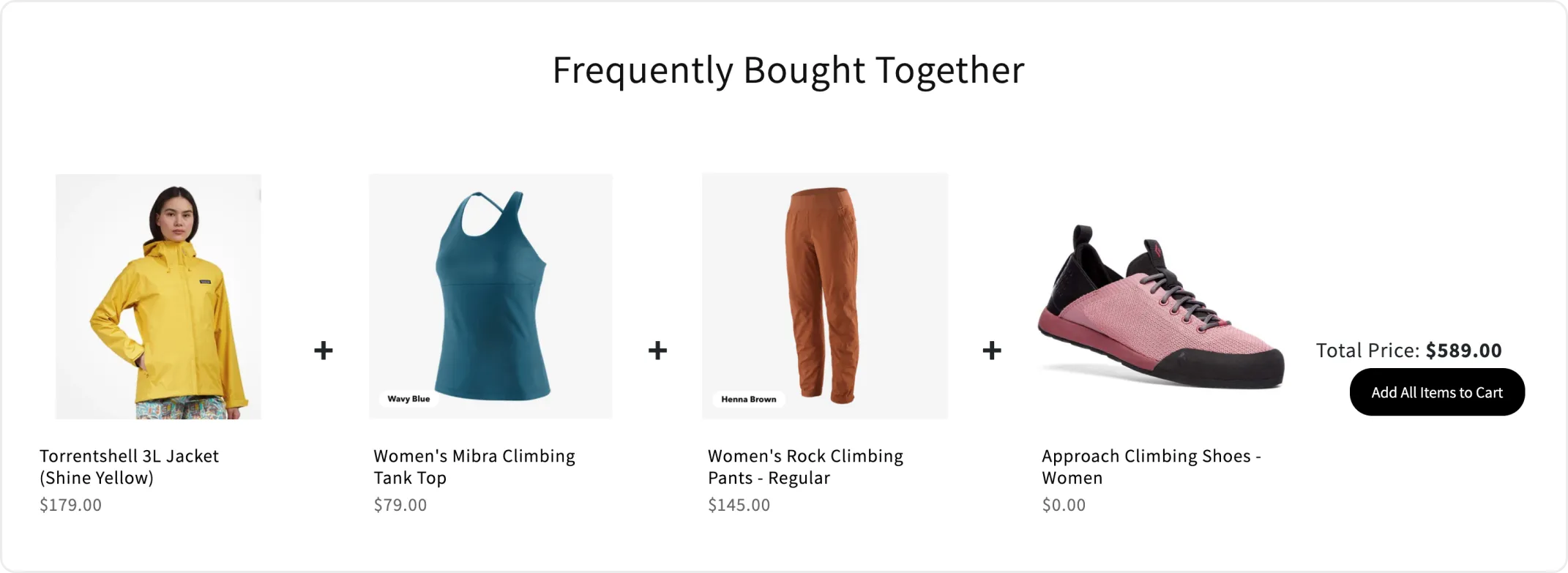
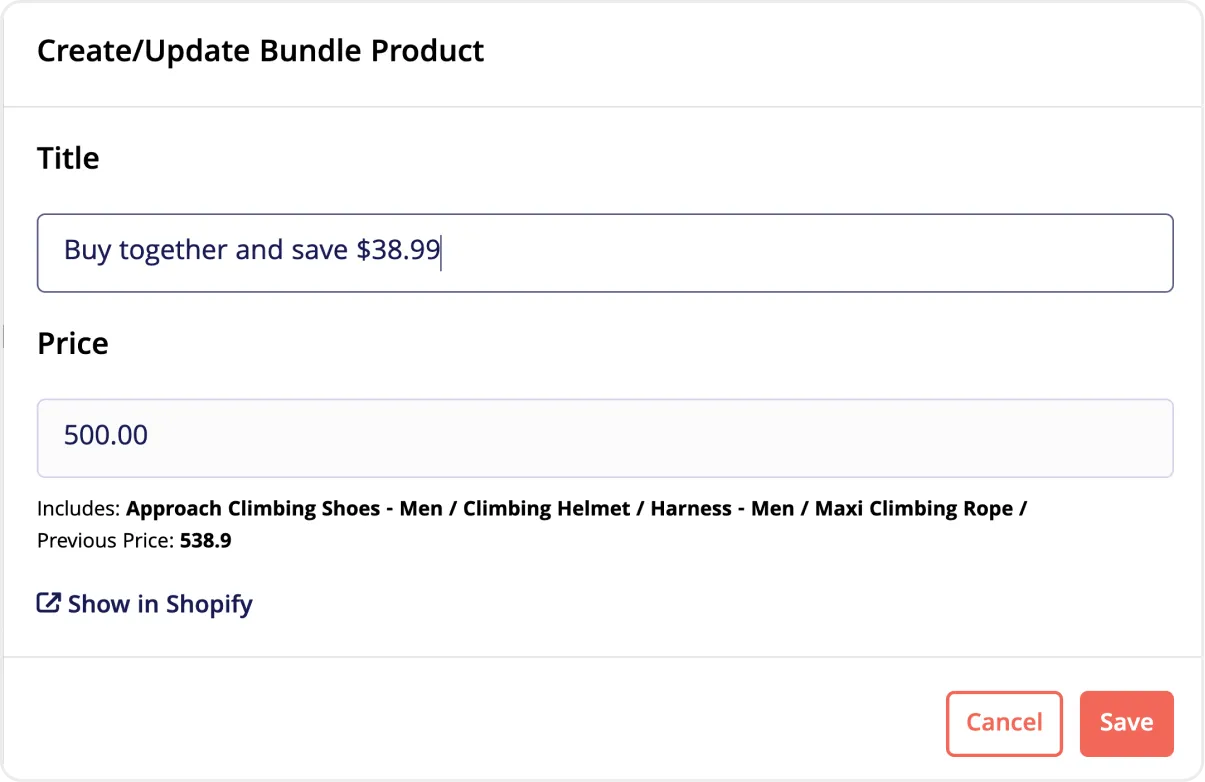
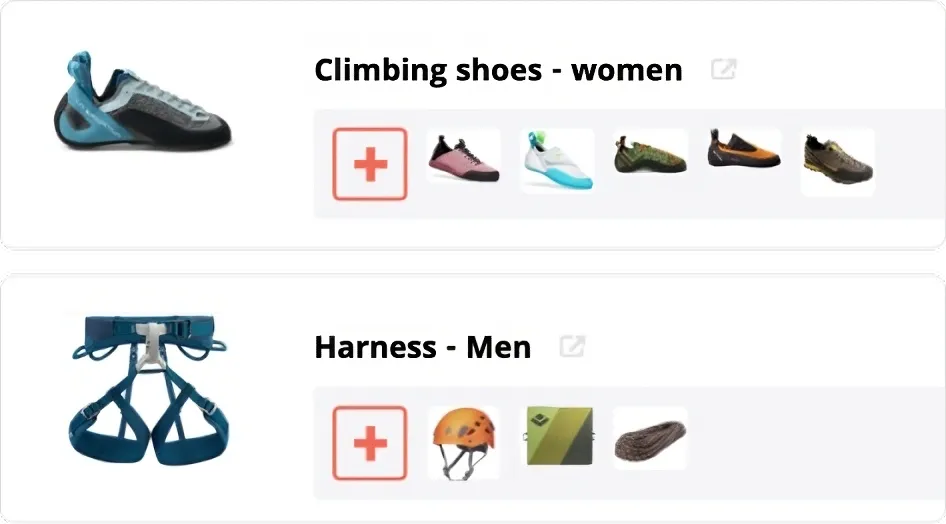
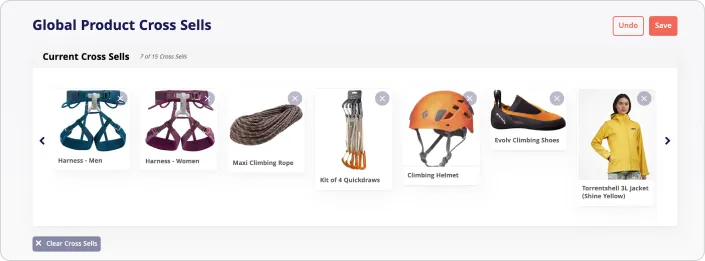
.webp)
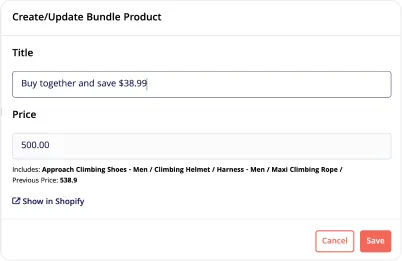

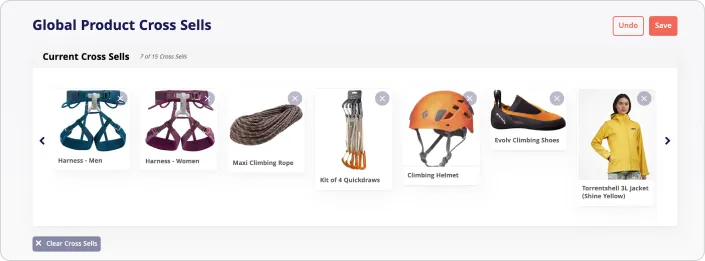
If you prefer a set of Cross Sells to be consistently displayed, such as Bestsellers, items on sale, or Staff Picks, assign Global Products instead to your locations. This allows you to assign a maximum of 15 products as your Cross Sells to be displayed every time.
Assigning Frequently Bought Together bundles is also a breeze. Simply select up to three products to be sold together at a customized price, including optional discounts. Keep in mind that not all items need to have bundles. It’s entirely up to you if you want to assign both Cross Sells, upsells and bundles to the same products!